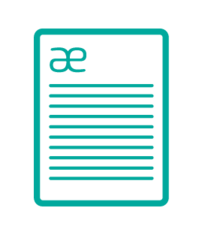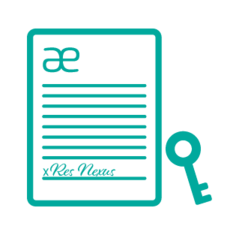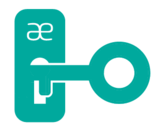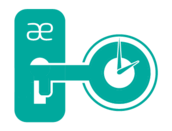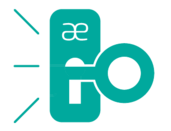ResNexus properties are registered with Availability Exchange and can choose to share their property info, availability, rates, etc. with any trusted OTA Partner that has completed the API integration process with Availability Exchange. In addition, ResNexus properties can automatically receive bookings from a OTA Partner via Availability Exchange.
The average Availability Exchange integration timeline is usually 2 months. The first month accounts for the OTA Partner building matching endpoints and the connection being certified by ResNexus. The second month includes live testing by using 3-5 ResNexus properties to Alpha test the connection. Once the connection is deemed stable, the new OTA Partner will show up as an available booking channel to all ResNexus properties. The last phase may include marketing material to announce the new connection between ResNexus and the newly certified OTA Partner.